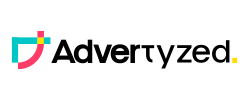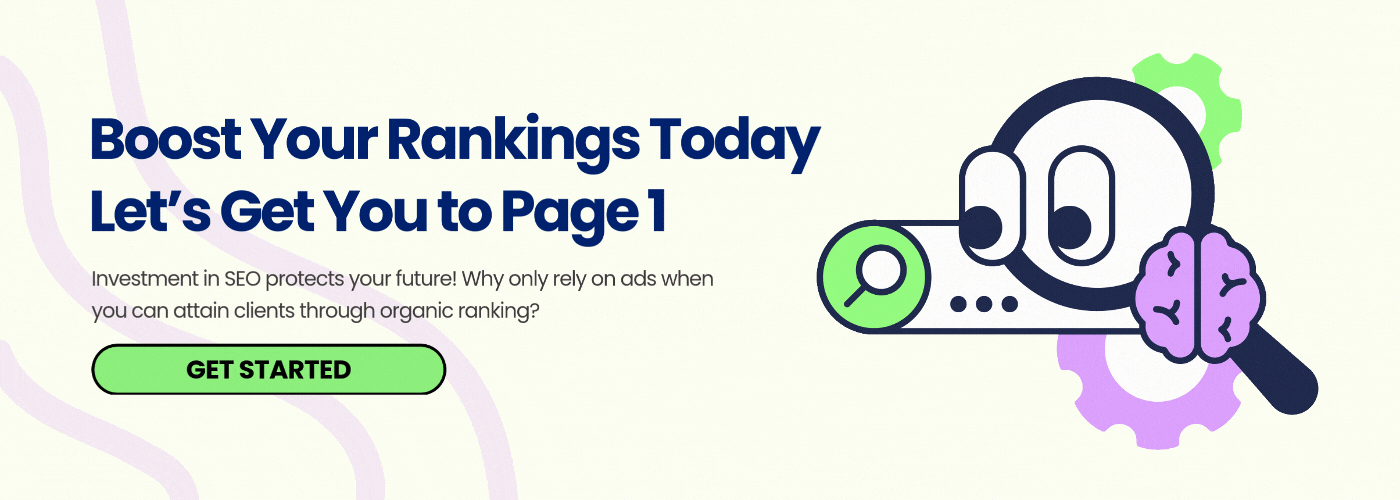Search Engine Optimization (SEO) is essential for businesses aiming to boost their online presence and attract organic traffic. However, using sus SEO tactics can lead to severe consequences known as SEO penalties. These penalties, imposed by search engines like Google, can significantly hinder a website’s visibility and overall performance.
Let’s face it: getting penalized by a search engine is like getting a red card in a big game. It can feel like a sudden, unexpected blow that sends your website’s traffic plummeting. But don’t panic! Understanding what happened is the first step to seo penalty recovery.
So, what exactly is a Google penalty?
SEO penalties are punishments handed out by search engines, primarily Google, to websites that disregard their guidelines. When a website engages in tactics that manipulate search results, it risks facing a penalty. For example, purchasing backlinks, stuffing keywords into content without relevance, creating hidden text or links, or engaging in link schemes can all trigger SEO penalties.
These SEO penalties can range from a significant drop in search rankings to complete removal from search engine results pages (SERPs). Why this happens is because search engines want to show users the best, most relevant results, so they crack down on sites that try to cheat their way to the top.
There are two main types of SEO penalties:
- Manual Penalties: These are imposed by Google’s human reviewers after identifying specific violations of their guidelines on a website. A Google manual penalty is typically more severe and requires direct action to rectify the issues.
- Algorithmic Penalties: These are automatically applied by Google’s algorithms when a website’s content or structure doesn’t align with their search quality standards. These SEO penalties can range from minor ranking drops to complete de-indexing.
Whether it’s an algorithmic or Google manual penalty, the result is the same: your website’s visibility takes a hit. But don’t worry, we’ll dive into how to recover from google penalties.
Manual Penalties, And Why Do They Happen?
A Google manual penalty is a form of punishment imposed on a website by Google’s human reviewers for violating their Webmaster Guidelines. Google Webmaster Guidelines are a set of rules and recommendations provided by Google to website owners on how to create and maintain a website that is search engine friendly. You can find the Google Webmaster Guidelines directly on Google’s developer website.
It’s important to note that manual SEO penalties are often more severe than algorithmic penalties and require a more focused effort to rectify the issues. Addressing the underlying problems and submitting a reconsideration request to Google is crucial for recovering from a Google manual penalty. How do I remove a penalty from google? Read the detailed step-by-step guide below to learn more about that.
Why Do Manual Penalties Happen?
Manual SEO penalties occur when a website’s actions are deemed suspicious and in direct conflict with Google’s goal of providing high-quality search results to users. This usually happens when you attempt to manipulate search rankings and provide a poor user experience. Common reasons for manual penalties include:
- Unnatural Link Building: When a website is caught acquiring links through paid or incentivized methods, or participating in link schemes. This includes buying links, link exchanges, or excessive link directories.
- Low-Quality Content: When a website creates content that offers little value to users, such as inaccurate content, duplicate content, or content that is primarily keyword-stuffed.
- Hidden Text or Links: When a website employs techniques to hide text or links from users but make them visible to search engines. For example, a website might use white text on a white background, or position text off-screen using CSS.
- Cloaking: When a website presents different content to search engines than what is shown to users. For instance, a website might display a page full of keywords related to “organic skincare” to search engine crawlers, but when a human visits the same URL, they see a page about completely unrelated “pet supplies.”
- Sneaky Redirects: Misleading users with redirects that take them to irrelevant or low-quality pages. For example, a user might click a link promising “free download” but ends up on a completely unrelated product sales page.
- Structured Data Spam: Misusing structured data markup to gain an unfair advantage in search results. For example, a website might incorrectly mark a low-quality product as a high-end luxury item using rich snippets, causing it to appear prominently in search results.
Algorithmic Penalties, And Why Do They Happen?
Unlike manual penalties, which are imposed by human reviewers, algorithmic penalties are automatically applied by Google’s algorithms when a website violates its search quality guidelines. These penalties are typically based on a multitude of factors analyzed by complex computers and AI systems.
Why Do Algorithmic Penalties Happen?
Algorithmic penalties are triggered when a website’s activities don’t match Google’s standards for quality and relevance. Like manual penalties, these can range from minor ranking drops to complete removal from search results. Common reasons for algorithmic penalties include:
- Over-optimization: For example, excessively stuffing keywords into content, creating unnatural link profiles (like buying links or participating in link schemes), or using hidden text or links.
- Poor User Experience: This includes slow loading times (due to heavy images, inefficient code, or slow servers), intrusive pop-up ads that hinder navigation, or a confusing website structure with broken links or dead ends.
- Duplicate Content: Having identical or nearly identical content on multiple pages or copying content from other websites without proper attribution.
- Thin Content: Creating pages with very little valuable information, such as pages with just a few sentences or keyword-stuffed content.
- Mobile-Friendliness Issues: Not having a website that adapts well to smaller screens, making it difficult for users to navigate and find information on mobile devices.
How to Know if You Have an Algorithmic Penalty?
Algorithmic google penalty removal can be challenging as Google doesn’t provide specific notifications like it does for manual penalties. However, there are several indicators that might suggest a potential issue:
- Sudden Drop in Organic Traffic: A significant and unexplained decline in website traffic can be a red flag.
- Decreased Search Rankings: A noticeable drop in search engine rankings for specific keywords or overall visibility.
- Loss of Search Engine Visibility: Your website appears less frequently in search results.
- Reduced Impressions and Click-Through Rates: Lower visibility can lead to a decrease in impressions and clicks.
- Correlation with Google Algorithm Updates: If your traffic drops around the time of a known Google algorithm update, it’s more likely an algorithmic penalty.
How to Recover from Google Penalties: A Step-by-Step Guide
Google Penalty Recovery can be a challenging task, but with the right approach, it’s possible to restore your website’s visibility. Here’s a step-by-step google penalty recovery guide to help you get your website back on top:
Step 1: Identifying the Type of Penalty
For Manual Penalties:
Manual google penalty recovery is easy. When a manual penalty is applied, Google typically sends a notification to the website owner through Google Search Console, explaining the specific reasons for the penalty.
- Log in to Google Search Console.
- On the left-hand menu, find and click on “Security & Manual Actions.”
- Look for any messages or warnings under the “Manual Actions” tab. If there’s a manual action, Google will provide details about the issue and affected pages.
For Algorithmic Penalties:
When dealing with algorithmic google penalty recovery, you need to do some extra effort. These penalties are not notified by Google hence you need to analyze your website’s performance, traffic and ranking in order to determine if you have been penalised.
1. Log in to Google Analytics:
-
Go to the Google Analytics website.
-
Enter your login credentials.
2. Navigate to the Overview Report:
-
Once logged in, you’ll be on the Overview report by default. This gives a general snapshot of your website’s performance.
3. Analyze Traffic:
-
Acquisition Report: To see where your traffic is coming from, go to Acquisition -> All Traffic -> Channels. Here you can see traffic from organic search, social media, direct traffic, and other sources.
-
User Acquisition: To analyze user behavior and acquisition, navigate to Acquisition -> User Acquisition. This report shows how users find your website.
-
Behavior Flow: To understand how users navigate your website, go to Behavior -> Behavior Flow. This visualizes user paths.
4. Analyze Rankings:
-
While Google Analytics primarily focuses on traffic data, you can get a general idea of ranking trends by looking at the Search Console integration.
-
In Google Analytics, go to Acquisition -> Search Console. This will show you data from Google Search Console, including impressions, clicks, and average position for your website.
5. Compare Data:
-
Compare current traffic and ranking data with previous periods to identify trends and anomalies.
-
Use custom date ranges to focus on specific timeframes.
- Look at which pages are driving the most traffic and which have experienced the most significant drops.
Step 2: Understand the Cause
Once you know the type of penalty you have received, it’s time for google penalty recovery. But first, familiarize yourself with Google’s Webmaster Guidelines to identify potential violations and analyze your site to identify what exactly went wrong.
Analyze Your Website:
- Check for Keyword Stuffing:
- Open your website in a web browser.
- Focus on specific pages you suspect might have keyword stuffing issues.
- Read the content naturally. Does it feel forced or unnatural? Are keywords used excessively and repetitively?
- Evaluate Content Quality (Thin Content or Duplicates):
- Review the content on potentially affected pages.
- Does the content provide valuable information and address user needs? Is it informative and engaging?
- Check for duplicate content using plagiarism checker tools or by comparing similar pages on your website.
- Assess Website Speed and Mobile-friendliness:
- Use online website speed testing tools like Google PageSpeed Insights or GTmetrix. These tools will analyze your website’s loading speed and offer suggestions for improvement.
- Test your website on various mobile devices or use Google’s Mobile-Friendly Test to ensure it displays correctly on smaller screens.
- Examine Website Structure:
- Navigate through your website’s different pages and sections.
- Is the structure clear and easy to understand? Can users find the information they need easily?
- Check for broken links or errors that might hinder navigation.
- Examine Your Backlink Profile:
Use Google Search Console:
- Log in to your Google Search Console account
- In the left-hand menu, navigate to “Links” and then “Search Links.”
- This section displays websites linking to yours. Analyze the links for relevance and quality.
Consider Third-Party Backlink Analysis Tools:
- Tools like Ahrefs, SEMrush, or Moz offer backlink analysis features.
- These tools provide a more comprehensive view of your backlink profile, including the source of links and their potential quality.
Step 3: Create a Penalty Recovery Plan
After identifying the potential issues causing your SEO penalty, it’s crucial to develop a structured plan for Google penalty recovery. Here’s how to do it:
Prioritize Issues:
- Make a list: Write down all the problems you’ve identified in the previous step.
- Rank the issues: Determine which problems are most likely causing the penalty and prioritize them accordingly. Focus on fixing the most critical issues first.
- Consider impact: Evaluate the potential impact of each issue on your website’s rankings and traffic.
Develop a Timeline:
- Set deadlines: Assign specific dates for completing each task in your Google penalty recovery plan.
- Break down tasks: Divide larger tasks into smaller, manageable steps.
- Be realistic: Avoid setting unrealistic deadlines for google penalty removal as that can lead to stress and burnout.
- Create a schedule: Use a calendar or project management tool to visualize your timeline and track progress.
Document Your Actions:
- Create a log: Keep a detailed record of all changes made to your website.
- Save evidence: Maintain copies of old website content, removed pages, or any other relevant information.
- Track progress: Regularly update your Google penalty removal plan to reflect your progress.
Step 4: Fix the Issues
- Remove Low-Quality Content: Delete or improve thin or irrelevant content.
- Optimize Content: Improve the quality and relevance of your content by using relevant keywords and providing valuable information.
- Fix Technical Issues: Address website speed, mobile-friendliness, and other technical problems.
- Disavow Toxic Links: Use Google’s Disavow Tool to remove harmful backlinks.
- Build High-Quality Links: Focus on earning natural backlinks through quality content and outreach.
Step 5: Submit a Reconsideration Request (if applicable)
If you’ve received a Google manual penalty, you can request a review of your site once you’ve addressed the identified issues. Here’s how:
- Log in to your Google Search Console account.
- Find the “Security & Manual Actions” section.
- Click on the “Request a review” button for the specific manual action.
- Clearly explain the steps you’ve taken to resolve the issues mentioned in the Google manual penalty. Be specific and provide evidence if possible (e.g., screenshots, links to removed pages).
- Explain that you understand the guidelines and are committed to following them.
- Once you’ve completed the penalty recovery form, submit your reconsideration request.
Advertyzed; Your Website’s Lifeline Against Penalties
Thinking about how to recover from google penalties? You’re not alone. Navigating the complexities of search engine algorithms can be overwhelming, especially when your website’s visibility is at stake. While it’s possible to tackle this issue independently, seeking professional help can often save you time, frustration, and potential damage.
At Advertyzed, we specialize in rescuing websites from the clutches of Google penalties. With years of hands-on experience and a deep understanding of Google’s guidelines, we can quickly identify the root cause of your SEO penalty and implement effective recovery strategies to help you recover from google penalties.
Our experts have successfully restored countless websites to their former glory. We understand the urgency of the situation and work diligently to minimize downtime and restore your online presence.
Don’t let a Google penalty derail your business goals. If you’re thinking about how do i remove a penalty from Google, contact Advertyzed today for a comprehensive website evaluation and a tailored recovery plan.